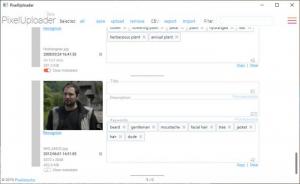PixelUploader
0.13.0 Beta
Size: 79.39 MB
Downloads: 3575
Platform: Windows All
PixelUploader gives you the possibility of uploading your photos and videos to various media platforms, like Shutterstock, Pond5 and others. It simplifies the uploading process completely. Just dump your photos onto its interface and the software will upload them to all services in a single run, which is much more convenient than having to upload them one by one on each website. Furthermore, the software's unique metadata handling capabilities will prove to be useful as well, especially if you want your pictures to be found by as many people as possible.
At the time of writing, the software is still in its Beta phase. You can download it and install it on your computer in just a few seconds, without encountering any fees or restrictions. The software itself doesn't have any special requirements, but you will obviously need an online account for Shutterstock or other similar services.
The software has a nearly-blank user interface, but it will look different when you drop your photos onto it. Each photo you import will show up with input fields for title, description and tags. A really interesting feature is the "Recognize" option, located directly beneath each picture, which extracts keywords automatically. What makes it worth talking about is the fact that it doesn't extract keywords from a picture's metadata, but rather from a visual recognition. Just import a photo of yourself, click this option and you will see keywords that describe identified elements in the photo, like a piece of clothing, a beard, if you have one, a tree and so on.
If you have one or more pictures selected, you can just click an "Upload" option, and the software will send them on their way immediately. You can decide which services to upload to in a menu, which slides in on the right side of the user interface. Just provide your login details for each service and click a switch to include it into the upload job. Additional options can be found in the same menu, on a different tab, and they allow you to make various tweaks to the program's behaviors. Enabling and disabling certain modules in the keyword detection feature, deciding to clear certain metadata types or enabling a spellcheck feature are just a few examples.
Uploading content to Shutterstock or other similar services can be one of the simplest things you will do, thanks to PixelUploader's smart functionality.
Pros
You can upload images and videos to several accounts in one run. The software is capable of detecting elements in a photo, to generate keywords. It's free, and you can have it up and running in no time.
Cons
Making the application connect to your online accounts may be a bit challenging.
PixelUploader
0.13.0 Beta
Download
PixelUploader Awards
PixelUploader Editor’s Review Rating
PixelUploader has been reviewed by Frederick Barton on 24 Jul 2019. Based on the user interface, features and complexity, Findmysoft has rated PixelUploader 5 out of 5 stars, naming it Essential